In today’s fast-paced e-commerce world, fraudulent activities are becoming increasingly common, and they pose a real threat to online store owners. From fake orders and spam to chargebacks and malicious behavior, these issues can harm your brand’s reputation and drain your revenue. For WooCommerce users, implementing strong security measures is no longer optional—it’s critical.
One of the most effective and proactive ways to defend your store is by blocking IP addresses. By restricting access from known suspicious or high-risk IPs, you can prevent fraudsters from placing orders or engaging with your site, creating a safer, more trustworthy shopping experience for real customers.
For even better protection, combine IP blocking with other smart tools, like the Tax Display By Country for WooCommerce plugin. It ensures customers see accurate pricing based on their location, minimizing tax-related fraud and enhancing user experience.
Understanding IP Addresses and Their Role in Store Security
An IP address (Internet Protocol address) is a unique numerical identifier assigned to every device that connects to the Internet. Think of it like a digital home address—it tells websites where to send and receive information.
There are two types of IP addresses commonly used:
- IPv4: The standard format (e.g., 192.168.1.1), using four sets of numbers.
- IPv6: A more advanced version with a larger address pool, created to meet the growing demand for connected devices.
For WooCommerce store owners, IP addresses are more than just technical data—they’re valuable tools for identifying suspicious activity. Monitoring incoming IPs can help you detect patterns, block harmful users, and keep your store secure from potential attacks.
Learn more about blocking fraudulent users in WooCommerce
Why IP Blocking Matters for WooCommerce Stores
Every visitor to your website leaves behind a digital footprint—their IP address. Unfortunately, many cybercriminals use fake, disposable, or masked IPs to:
- Submit fake product reviews
- Place fraudulent orders
- Trigger costly chargebacks
Blocking these IP addresses is a simple but powerful way to protect your store. It prevents fraud before it starts and keeps your operations running smoothly. For added protection, consider using a plugin that automatically flags and blocks suspicious behavior—here’s how to do it using a plugin in WooCommerce.
How IP Blocking Protects Your WooCommerce Store
Blocking harmful IP addresses can shield your store from a wide range of threats. Here’s how it helps:
- Prevents Fake Orders
Many scammers reuse the same IPs to place bogus orders. Blocking them cuts off their access. - Reduces Chargebacks
Fraudulent purchases often result in chargebacks, costing you money and hurting your payment processor relationship. - Controls Geographic Risk
Some regions have higher fraud rates. IP blocking allows you to restrict or monitor traffic from those areas. - Protects Brand Reputation
Fake reviews, spam, and abuse can damage your store’s credibility. Blocking abusive IPs helps maintain trust with genuine shoppers.
How to Block IP Addresses in WooCommerce
There are two main ways to block IPs in WooCommerce:
1. Manual Blocking
You can manually enter suspicious IP addresses in your server or security plugin settings, but this can be time-consuming and lacks automation.
2. Use a Dedicated Plugin
For a more streamlined solution, use tools like the Aelia Blacklister for WooCommerce. This plugin automates IP blocking and lets you create flexible blacklist rules based on:
- IP addresses
- Emails
- Phone numbers
- Customer names
- Billing/shipping addresses
- Even entire regions via geolocation
It works in real time to block suspicious users at checkout, before they complete a transaction.
Want to strengthen your security further? Combine IP blocking with email address blocking in WooCommerce to eliminate more risks and stop repeat offenders.
Introducing Aelia Blacklister for WooCommerce
Aelia Plugin for WooCommerce is a powerful, user-friendly security plugin that helps store owners take control of fraud before it happens. Whether you’re dealing with suspicious IP addresses, fake emails, or repeat offenders using the same shipping details, this plugin gives you the tools to block them automatically and in real time.
Designed with flexibility in mind, Aelia Blacklister integrates seamlessly with your WooCommerce store, allowing you to build customized rules that keep malicious users out and your operations secure.
Key Features of Aelia Blacklister
Customizable Blocking Rules
Create detailed rules to block users based on:
- IP addresses
- Email addresses
- Phone numbers
- Customer names
- Shipping or billing addresses
Use exact matches or regular expressions (regex) for flexible pattern-based blocking.
Versatile Matching Techniques
- Exact Match – Block specific entries (e.g., a single IP or email).
- Partial Match (Regex) – Target groups using patterns (e.g., email domains like @disposablemail.com or country-specific phone prefixes).
Multi-Layered Security
Block across multiple identifiers—IP, email, phone, address—offering a more comprehensive defense against fraudulent behavior.
Custom Error Messages
Set personalized messages for blocked users, maintaining professionalism while clearly explaining access restrictions.
Geolocation-Based Blocking
Limit orders from high-risk countries or regions by using customer location data—perfect for combating geographically targeted fraud.
Chargeback Prevention
Stop repeat fraudsters before they reach checkout, significantly reducing the risk of chargebacks and refund scams.
Why Choose Aelia Blacklister?
- Easy to Use: No coding required. Designed for store owners, not developers.
- Real-Time Protection: Blocks bad actors instantly during the checkout process.
- WooCommerce-Ready: Seamlessly integrates with your existing store setup.
- Effective Fraud Prevention: Analyzes user data on the fly to ensure only genuine transactions get through.
If you’re serious about protecting your WooCommerce store, Aelia Blacklister is a must-have plugin. It gives you proactive control over who can interact with your store, keeping your business secure, your operations smooth, and your customers safe.
How to Install the Aelia Blacklister Plugin for WooCommerce
Before you can start protecting your WooCommerce store with Aelia Blacklister, you’ll need to install and activate the plugin. Follow these simple steps to get started:
Step 1: Purchase and Download the Plugin
- Visit the Aelia product page and purchase the Blacklister plugin.
- Once your purchase is complete, you’ll receive a downloadable ZIP file containing the plugin.
Step 2: Log into Your WordPress Dashboard
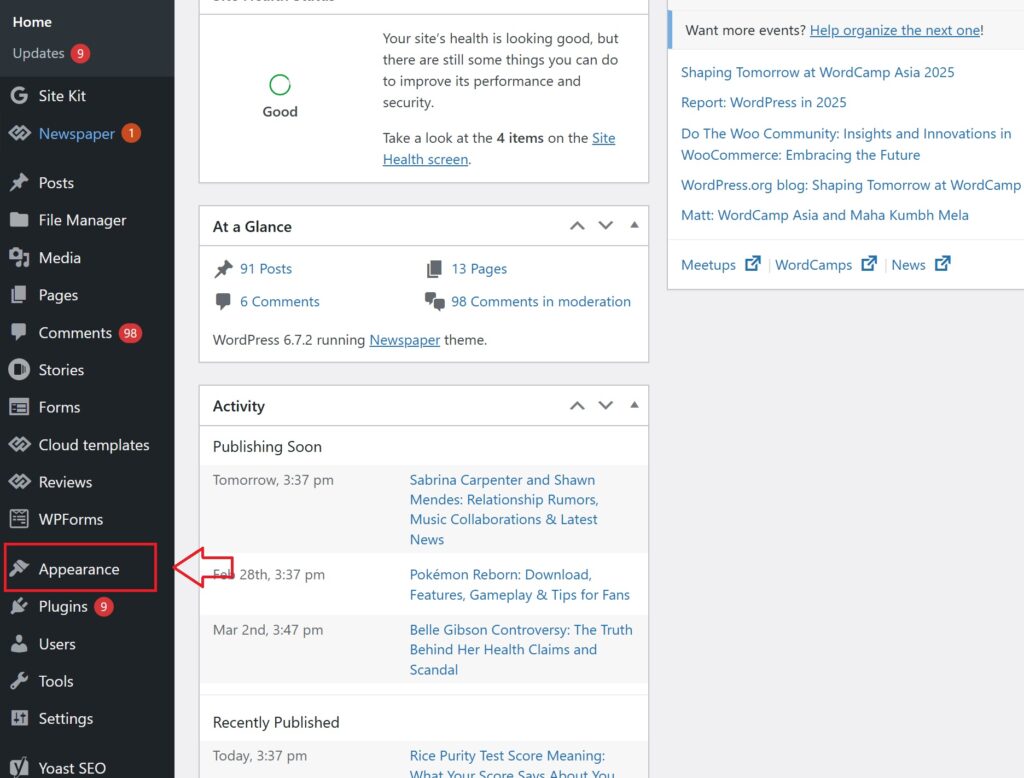
- Open your web browser and go to your WordPress login page (typically www.yoursite.com/wp-admin).
- Enter your login credentials and click Log In to access your admin panel.
Step 3: Navigate to Plugins → Add New
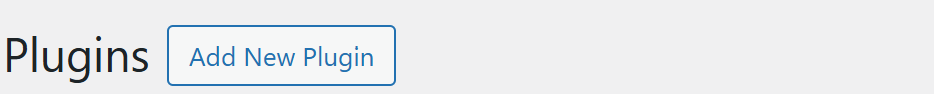
- In the WordPress admin sidebar, hover over Plugins.
- Click on Add New from the dropdown menu to access the plugin installation page.
Step 4: Upload the Plugin ZIP File
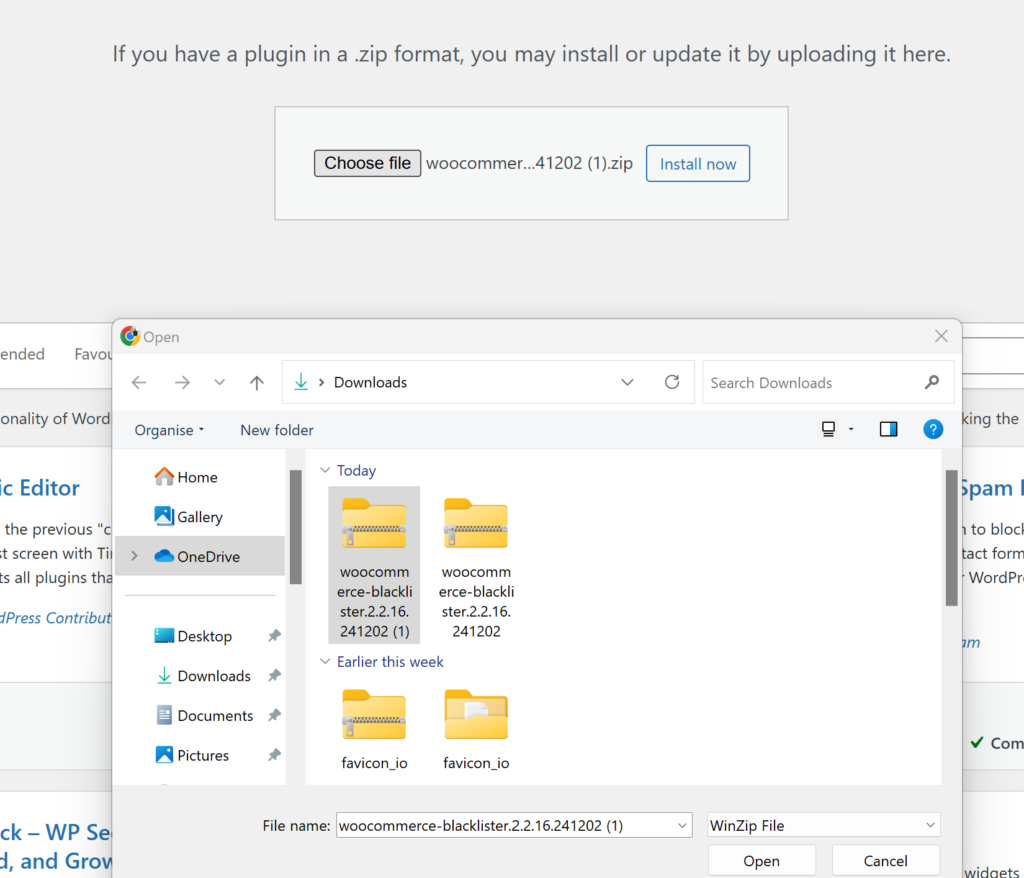
- At the top of the page, click the Upload Plugin button.
- Click Choose File, then locate and select the Aelia Blacklister ZIP file from your computer.
Step 5: Install the Plugin
- After selecting the file, click Install Now.
- WordPress will begin installing the plugin. This may take a few moments.
Step 6: Activate the Plugin
- Once installation is complete, click the Activate button to enable the plugin on your WooCommerce store.
Setting Up IP Blocking with Aelia Blacklister for WooCommerce
Once the Aelia Blacklister plugin is activated, you can start building your blacklist rules to block suspicious or unwanted users, starting with IP addresses.
Blocking Users by IP Address
To block specific IPs in WooCommerce:
- Go to your WooCommerce dashboard and open the Aelia Blacklister settings.
- Locate the IP Address Blocking section.
- Enter any known fraudulent or suspicious IP addresses.
- Add as many IPs as needed—users matching these IPs will be instantly blocked from completing purchases.
Why This Matters:
Many fraudsters reuse the same IP addresses for repeat attacks. Blocking these addresses early helps stop fake orders, chargebacks, and other malicious activity before it affects your store.
Additional Blocking Options for Maximum Security
Aelia Blacklister isn’t limited to IP filtering. It offers a powerful, multi-layered defense system that lets you block users based on:
- Email addresses – Stop known spam and disposable email domains.
- Usernames – Prevent repeat offenders from logging in again.
- Phone numbers – Block accounts using suspicious or repeated numbers.
- Billing & shipping addresses – Stop users linked to flagged locations.
- Geographic regions – Restrict access from high-risk countries or regions using geolocation.
This flexible and comprehensive approach ensures your WooCommerce store is well-protected from a variety of fraudulent tactics, helping you focus on serving real customers with confidence.
Bonus Tool: Aelia Currency Switcher for WooCommerce
If your WooCommerce store serves customers across different countries, the Aelia Currency Switcher is a must-have companion plugin.
This powerful tool automatically displays product prices in your customer’s local currency, using real-time exchange rates. The result? A smoother, more personalized shopping experience that builds trust and encourages purchases.

Key Benefits:
- Supports multiple currencies effortlessly
- Enhances international user experience
- Boosts conversions by reducing checkout confusion
- Works seamlessly with Aelia Blacklister for a fully optimized global store setup
Whether you’re preventing fraud or improving usability, combining the Aelia Blacklister with the Currency Switcher for WooCommerce store is secure, smart, and ready for global success.
