Managing a WooCommerce store comes with its fair share of challenges, and maintaining the security of your store is one of the top priorities. Fraudulent transactions, chargebacks, abusive customers, or simply unwanted users can severely disrupt your operations. To protect your business, it’s essential to have control over who is allowed to make a purchase. One effective approach is blocking or blacklisting fraudulent users based on specific criteria. Although WooCommerce doesn’t include this feature by default, the Aelia Blacklister for WooCommerce plugin offers a powerful solution to blacklist problematic users and prevent fraudulent orders.
To further enhance your store’s functionality, you may also want to explore Aelia Currency Switcher for WooCommerce, a plugin that allows you to offer customers an easy way to view prices in their preferred currencies, boosting your store’s international appeal.
Why Block or Blacklist Fraud User in WooCommerce?
There are several compelling reasons store owners might need to block or blacklist users in WooCommerce. Here are some of the most common scenarios where blacklisting could be highly beneficial:
- Fraud Prevention: Fraudulent orders can result in significant financial losses, particularly when it involve chargebacks or stolen credit card information.
- Chargebacks: Fraudulent users who frequently initiate chargebacks can be costly for your business. Blocking these users can help you avoid unnecessary losses from such disputes.
- Abusive Behavior: If a fraudulent user is repeatedly abusive toward your staff or violates your store’s code of conduct, blacklisting them ensures they can no longer make purchases, thus maintaining a positive environment for your legitimate customers.
- Violating Terms & Conditions: Users who consistently breach your terms of service or misuse your store’s policies can be blacklisted to prevent further disruptions and maintain the integrity of your store.
- Security Threats: Suspicious activity from certain users, including their IP addresses, can be blocked to protect your store from potential hacking attempts or other security threats.
By implementing a blacklist for such scenarios, store owners can ensure smoother operations and enhanced security.
If you’re looking to expand your store’s reach, it’s important to consider international shipping as well. For guidance on how to efficiently manage shipping zones and serve international customers, check out this WooCommerce Shipping Zones Guide to International Shipping.
How to Block or Blacklist Fraud Users in WooCommerce
The plugin provides a simple and efficient way to block problematic Users based on various criteria. Let’s go through the steps to configure this plugin.
Step 1: Install the Aelia Blacklister for WooCommerce Plugin
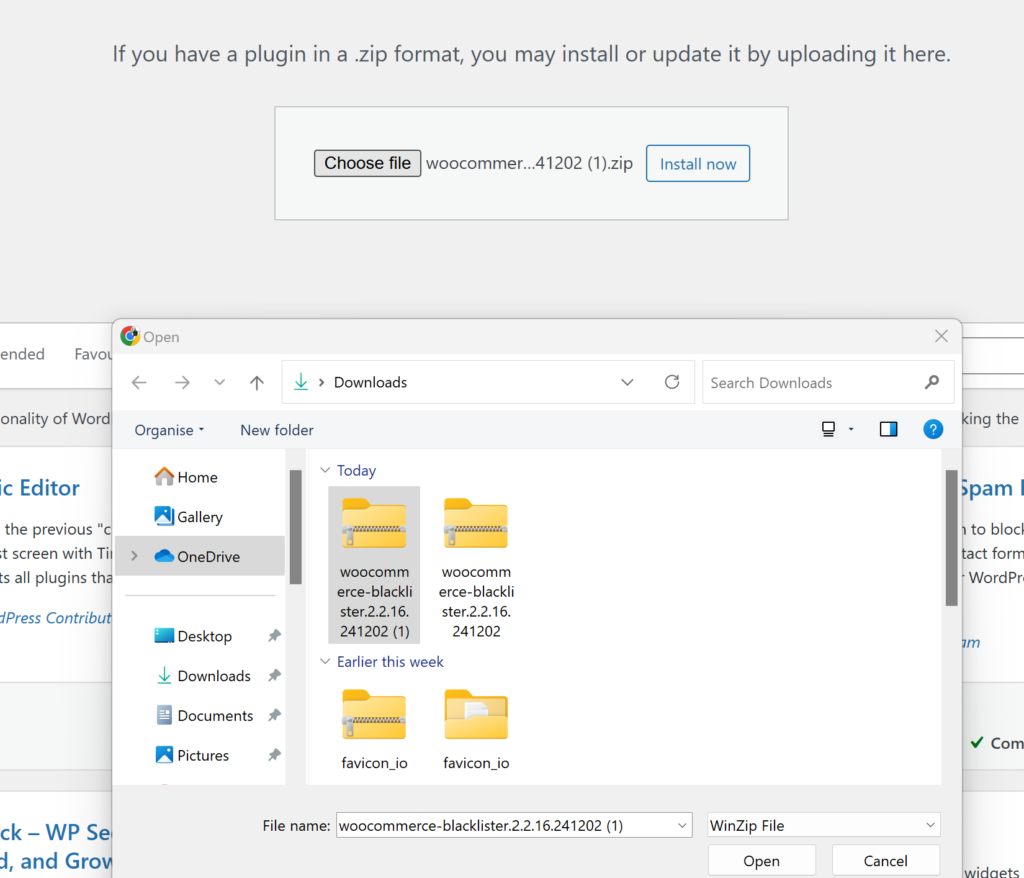
- Download and Install the Plugin: Go to the Blacklister for WooCommerce plugin and purchase the plugin. Once downloaded, you can upload the plugin through your WordPress admin panel by navigating to Plugins > Add New and then selecting Upload Plugin.
- Activate the Plugin: After installation, activate the plugin to start configuring the blacklisting rules.
Step 2: Configure Blacklisting Rules
Once activated, the plugin adds a new menu in the WooCommerce settings where you can specify the criteria to block users. The plugin allows you to block Users based on the following details:
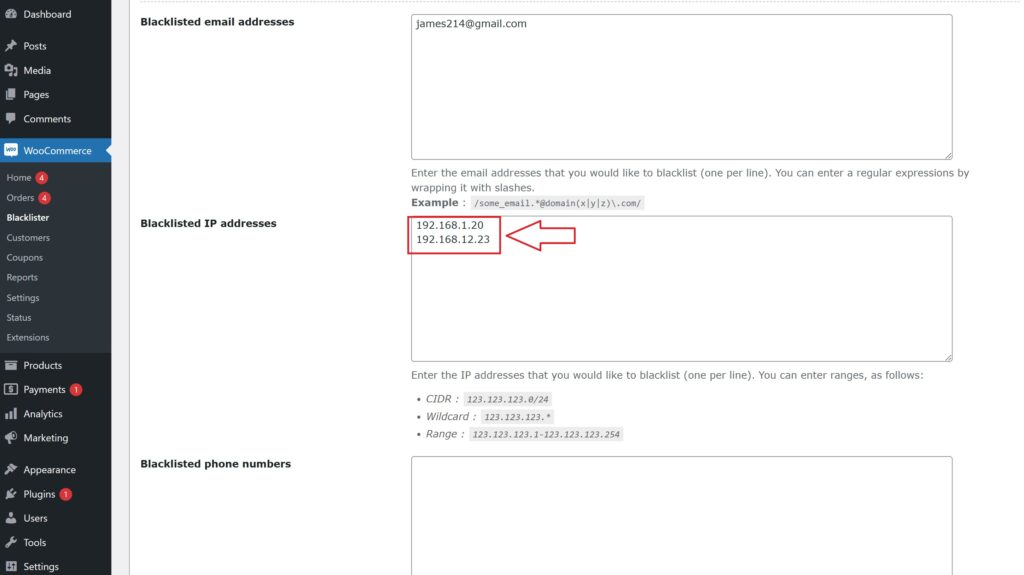
- Customer’s Name and Surname: Block User using their full name or just a part of it.
- Customer’s Address: Block based on the User’s street, postcode, city, province/state, or country.
- Customer’s Email Address: Block User using specific email addresses or partial matches.
- Customer’s Phone Number: Block based on the full or partial phone number.
- Customer’s IP Address: You can block specific IP addresses or even entire IP ranges.
You can also configure whether the matching should be an exact match or a partial match. The plugin supports regular expressions for all fields except IP addresses. For IP addresses, you can apply IP address masks or IP address ranges.
Step 3: How the Blacklisting Process Works
Once the rules are set, the plugin automatically compares the information provided by the User at checkout with the configured blacklisting rules. If there is a match, the plugin will block the order and stop the checkout process.
A customizable error message will then be displayed to the User, explaining why their order was blocked. This ensures that the User knows the reason for the denial, providing a professional and transparent experience.
Step 4: Customizing Messages
One of the plugin’s most valuable features is the ability to customize the error messages shown to blocked users. Whether you want to explain the reason behind the block or provide user support contact details, you can create a personalized message to keep the interaction courteous and professional.
Why Opt for Aelia Blacklister for WooCommerce?
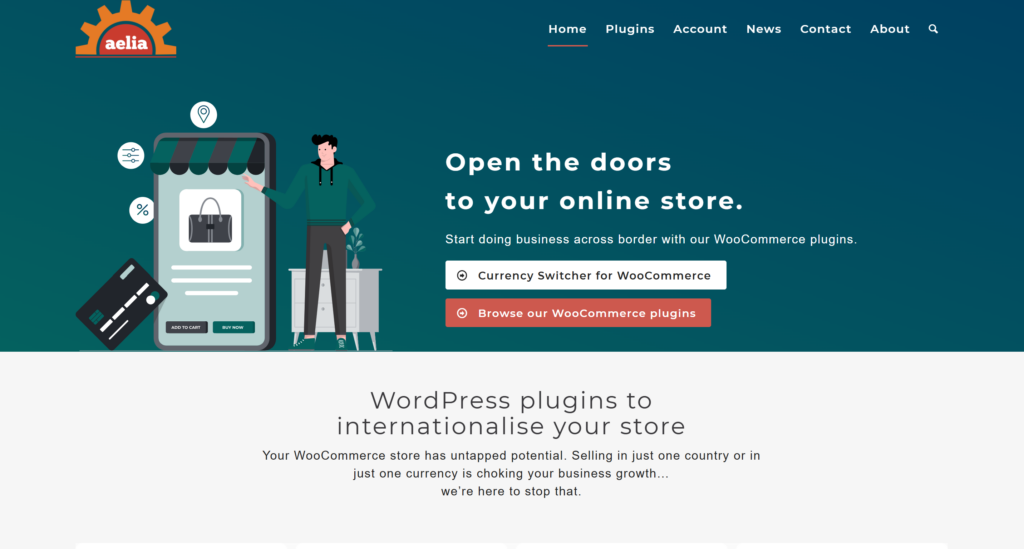
There are several key reasons why Aelia Blacklister for WooCommerce is a top choice for blocking fraudulent or unwanted users:
- Flexible Matching Criteria: Block users based on various attributes like name, address, phone number, email, or IP address. This flexibility ensures you can target specific details to prevent unwanted users.
- Support for Regular Expressions: Take advantage of exact or partial matches with the flexibility of regular expressions. This allows for easy blocking of users based on patterns in their name, address, email, or phone number.
- Effortless Setup: Aelia Blacklister is designed to be simple to install and configure, making it accessible to WooCommerce store owners, even without technical expertise.
- Customizable Notifications: Tailor the error messages displayed to users when they are blacklisted. This feature allows for a professional communication approach when informing users about their blocked status.
- Advanced IP Address Masking: Block users by specific IP ranges or use advanced filtering techniques with IP address masks for more granular control.
- Automatic Protection: After setting up the plugin, it functions automatically to block users who meet the specified criteria during checkout, ensuring ongoing security.
Plugin Requirements and Compatibility
Before installing the Aelia Blacklister for WooCommerce plugin, ensure your website meets these technical requirements for optimal performance:
- WordPress Version: 4.0+ (Tested up to WordPress 6.7.9)
- PHP Version: 7.1+
- WooCommerce Version: 3.6+
- AFC Plugin for WooCommerce: 1.9.4.170202 or later
These requirements ensure that the plugin integrates seamlessly with your current WordPress and WooCommerce setup, enhancing your store’s security and management.
In addition to the Aelia Blacklister for WooCommerce, Aelia offers other useful plugins that can further improve your store’s functionality and security:
- Aelia Prices by Country for WooCommerce
- This plugin allows you to set different prices for different countries, providing a personalized experience for international customers. It’s a great tool for businesses with a global reach, ensuring that customers from various regions see prices in their local currency or based on specific pricing rules.
- Key Features:
- Automatically detects the user’s country and adjusts pricing accordingly.
- Works seamlessly with WooCommerce to manage global pricing strategies.
- Supports advanced currency and tax management, giving store owners control over their pricing models.
- Aelia Currency Switcher for WooCommerce
- If you’re selling internationally, this plugin allows customers to view and pay for products in their local currency. It’s ideal for offering a global shopping experience without the hassle of managing complex currency conversions manually.
- Key Features:
- Automatically detects the customer’s location and shows the correct currency.
- Provides real-time exchange rates and supports multiple payment gateways.
- Enables store owners to set specific pricing and tax rules for different currencies.
- Aelia WooCommerce Tax Display by Country
- This plugin helps you manage tax settings for international customers, ensuring the right tax is displayed based on the customer’s location. It’s particularly useful for businesses operating in multiple regions with different tax rules.
- Key Features:
- Allows customers to see product prices with or without tax based on their country.
- Automatically adjusts tax display according to customer location.
- Helps with tax compliance by accurately displaying region-specific tax rates.
These plugins are designed to work seamlessly with WooCommerce, providing enhanced functionality, improved user experience, and a greater degree of control over your store’s operations, especially for global businesses. Whether you’re focusing on fraud prevention or expanding your store’s international reach, Aelia has a solution tailored for your needs.
