In today’s fast-paced e-commerce world, protecting your WooCommerce store is more crucial than ever. Cyberattacks and fraudulent activities can severely affect your business, causing both financial harm and loss of customer trust.
The Aelia Blacklister For WooCommerce strengthens your store’s security by enabling you to block suspicious visitors based on customizable filters such as IP addresses and email domains. This proactive measure reduces the risk of fraud while ensuring a smooth and secure shopping experience for genuine customers. For more information on how blocking email addresses can prevent spam orders and boost security, check out this guide on preventing spam orders by blocking email addresses in WooCommerce.
Additionally, the plugin integrates seamlessly with WooCommerce, so your daily operations remain unaffected. With detailed logs and reports, you gain full control over order management and traffic filtering, ensuring optimal store performance and security.
By combining powerful security plugins like the Aelia Blacklister with best practices for blocking fraudulent activities, you can maintain a trustworthy and secure WooCommerce environment for both you and your customers.
Why WooCommerce Security Matters
- Protects Customer Data
Your customers trust you with their personal and payment information. A breach can not only compromise this sensitive data but also result in legal ramifications, loss of business, and damaged relationships. - Prevents Fraudulent Transactions
Without proper security, your store becomes an easy target for fraudsters who can make unauthorized purchases, leading to financial losses. Effective security measures help block these malicious activities before they happen. - Maintains Trust and Reputation
Trust is crucial in e-commerce. Customers are less likely to make purchases from a site they perceive as insecure. Regularly updating and securing your WooCommerce store helps build customer trust, ensuring their confidence in your platform. - Reduces Financial Risk
Security vulnerabilities can lead to fraud, chargebacks, and significant financial setbacks. By investing in strong security, you can prevent these risks and protect your bottom line. - Ensures Business Continuity
Cyberattacks can bring your store to a halt. Having a secure WooCommerce site ensures your business continues to operate smoothly without interruptions, keeping your sales flowing.
Aelia Blacklister Plugin Summary
The Aelia Blacklister plugin is a powerful security tool for WooCommerce that allows you to filter and block specific customers from placing orders based on various customizable conditions. It gives store owners more control over who can interact with their site. For a deeper understanding of how to manage international customers and regions, check out this helpful guide on WooCommerce Shipping Zones and International Shipping.
Key Capabilities
Customer Data Filtering
You can restrict access to your store by targeting certain details from the customer’s profile:
- Full Name / Last Name: Prevent users with specific names from completing purchases.
- Address Info: Set blocks based on street names, zip/postal codes, cities, states/provinces, or entire countries.
- Email Addresses: Block full or partial email matches using regular expressions.
- Phone Numbers: Screen for exact numbers or patterns using regex for flexible filtering.
IP Address Blocking
Deny access to specific IP addresses or entire IP ranges. You can even use IP masks to filter out regions or known sources of suspicious activity.
Advanced Matching Options
Aside from IPs, all blacklisting fields support regular expressions (regex), enabling complex and precise rule creation for identifying unwanted users.
Custom Error Messages
When an order is blocked, the plugin displays a personalized error message. You can fully tailor this message from the plugin’s settings, making communication with the user clear and consistent.
Setting Up Aelia Blacklister
Installation
Download the Aelia Blacklister plugin from the official Aelia website. Install the plugin through the WordPress dashboard by navigating to Plugins > Add New > Upload Plugin and uploading the plugin file. Activate the plugin after installation.
Adding Blacklist Rules
A new menu item for Aelia Blacklister appears in the WooCommerce backend. Navigate to this menu to specify blacklist entries.
Blacklisting Rules Configuration
This section allows you to define specific criteria for blocking fraudulent or unwanted orders by blacklisting certain types of customer data. Here’s an overview of the rules and how you can configure them:
Blacklisted Email Addresses
Enter the email addresses you wish to block, one per line. You can also use regular expressions (regex) to block a group of email addresses. Simply wrap the regex in slashes.
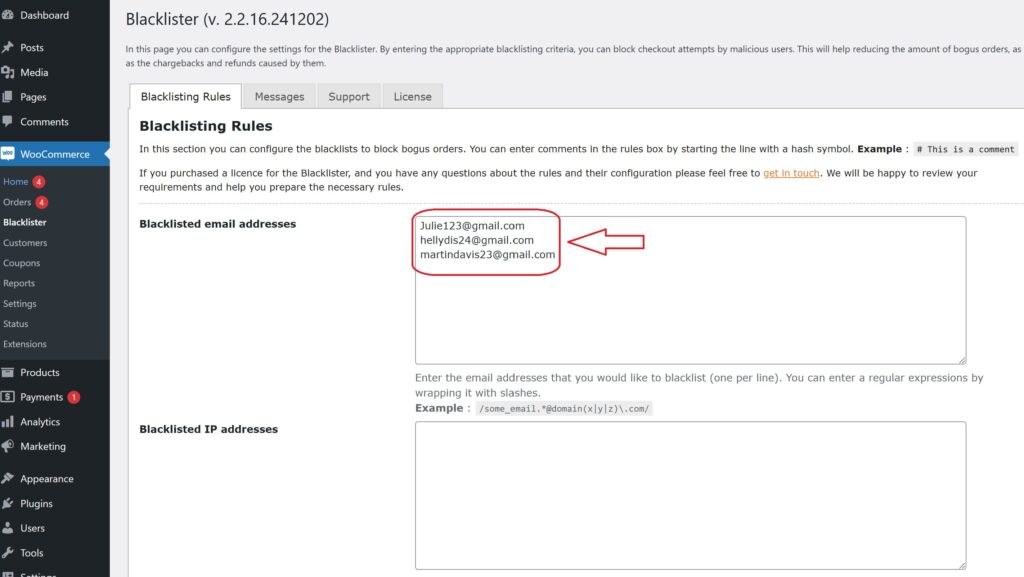
Example:
- [email protected]
- /some_email.*@domain(x|y|z)\.com/ – Blocks any email from the domains “x.com”, “y.com”, or “z.com”.
Blacklisted IP Addresses
Enter the IP addresses or ranges you want to block, one per line. You can use the following formats for precise control:
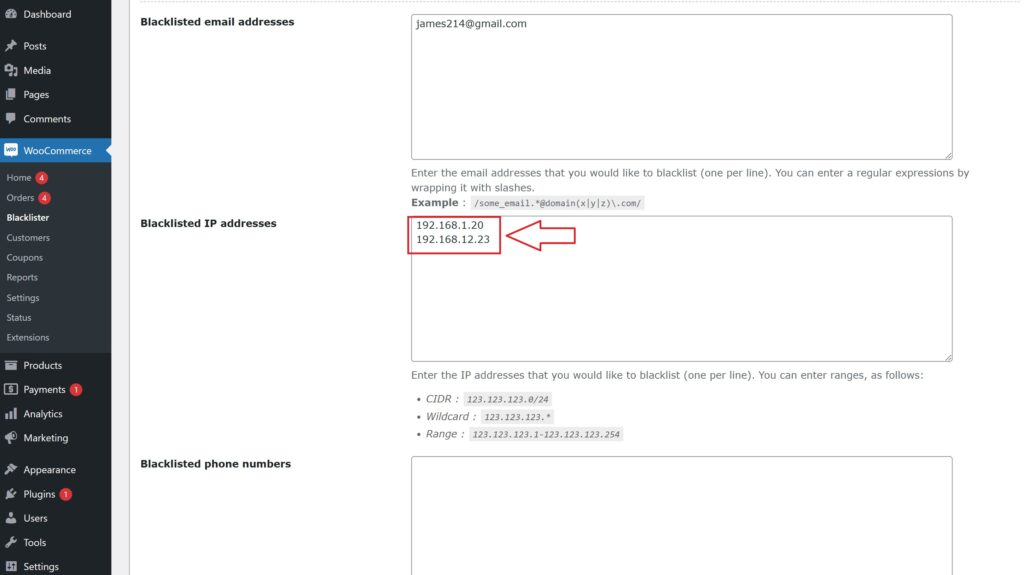
- CIDR Notation: 123.123.123.0/24 – Blocks the entire range of IPs from 123.123.123.0 to 123.123.123.255.
- Wildcard Format: 123.123.123.* – Blocks all IPs starting with 123.123.123.
- IP Range: 123.123.123.1-123.123.123.254 – Blocks IPs in the specific range.
Blacklisted Phone Numbers
You can blacklist specific phone numbers or ranges using exact matches or regular expressions.
Example:
- 0123456789 – Blocks this exact phone number.
- /012345(101|102|103)/ – Blocks phone numbers that start with 012345 and end with 101, 102, or 103.
Blacklisted Customer Names
This field allows you to block orders from customers with certain names. Separate the first name and surname with a double pipe (||). You can also use regular expressions for flexibility.
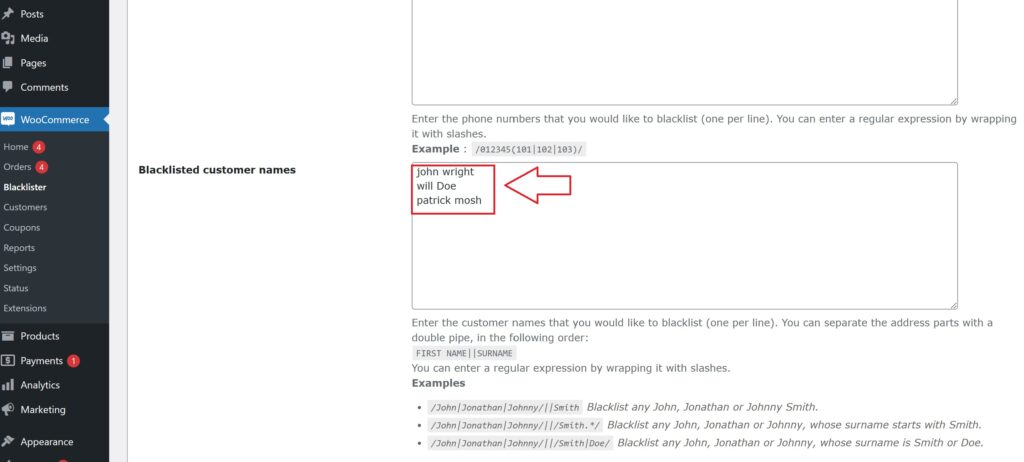
Example:
- /John|Jonathan|Johnny/||Smith – Blocks any customer named John, Jonathan, or Johnny Smith.
- /John|Jonathan|Johnny/||/Smith.*/ – Blocks any customer named John, Jonathan, or Johnny whose surname starts with “Smith”.
- /John|Jonathan|Johnny/||/Smith|Doe/ – Blocks customers named John, Jonathan, or Johnny, with a surname of either Smith or Doe.
Blacklisted Addresses
You can block orders based on specific address components (address line 1, address line 2, city, state, country, and postcode). Use regular expressions for more specific targeting.
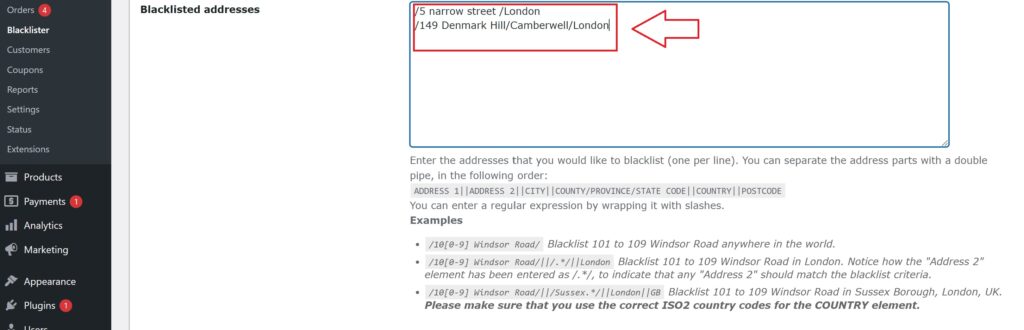
Example:
- /10[0-9] Windsor Road/ – Blocks addresses on Windsor Road numbered from 101 to 109 anywhere in the world.
- /10[0-9] Windsor Road/||/.*/||London/ – Blocks addresses on Windsor Road numbered from 101 to 109 in London (the second address part can match any value).
- /10[0-9] Windsor Road/||/Sussex.*/||London||GB/ – Blocks addresses on Windsor Road numbered from 101 to 109 in Sussex Borough, London, UK. The country code GB is used for the UK.
Comments in Rules
You can add comments to any line of the blacklist rules by starting the line with a hash symbol (#). This helps you document your rules for easier reference.
Frequently Asked Questions
What does the Aelia Blacklister plugin do?
The Aelia Blacklister is a robust WooCommerce plugin that helps tighten your store’s security by blocking visitors based on specific criteria such as IP addresses, email domains, and physical locations. It’s an effective solution for reducing fraudulent activity and ensuring that only legitimate customers can place orders.
In what ways does Aelia Blacklister enhance store protection?
This plugin empowers store owners to filter out suspicious traffic by setting rules for blocking known sources of fraud, including certain IPs, email patterns, and geographic regions. It also supports features like credit card filtering and keeps detailed logs for transparency and threat analysis, all of which work to safeguard sensitive customer information.
Is it possible to block particular IP addresses?
Yes, the plugin allows you to blacklist single IPs or entire IP ranges. You can fine-tune the restrictions using CIDR notation, wildcards, or even regular expressions. This level of control helps prevent access from known bad actors, reducing the risk of spam and malicious orders.
Can I limit access based on a visitor’s location?
Definitely. With Aelia Blacklister, you can configure country-based restrictions, making it easy to focus your business on specific markets while blocking access from high-risk regions. This feature helps cut down on unwanted traffic and improves security for your core customers.
Is it compatible with WooCommerce and other tools?
Absolutely. Aelia Blacklister integrates seamlessly with WooCommerce, ensuring that your site continues to function smoothly while enhancing its defenses. It also plays well with other plugins from the Aelia ecosystem, such as Prices by Country for WooCommerce, giving you additional control over how your store operates across regions.
