In today’s digital world, e-commerce stores face an increasing number of security threats, with fraudulent activities like fake accounts, chargebacks, and spam becoming more prevalent. For WooCommerce store owners, protecting their platform from these malicious activities is paramount. One of the most effective ways to secure your store is by blocking suspicious IP addresses and email addresses. These simple yet powerful tools help ensure a safe and reliable shopping experience for your legitimate customers while preventing harmful activities from undermining your business. You can further enhance your store’s functionality and security by using tools like Aelia Currency Switcher for WooCommerce, which allows for a better user experience and smoother international transactions.
The Importance of Blocking IP Addresses
Here’s how blocking both can benefit your store:
- Prevents Fraudulent Orders: Fraudsters often use specific IP addresses or disposable email addresses to place fake orders. By blocking these, you can stop fraudulent transactions before they occur, ensuring only genuine orders are processed.
- Protects Your Reputation: Fake accounts and chargebacks can harm your store’s credibility. Blocking malicious IPs and emails minimizes negative impacts such as fraudulent reviews and financial disputes, helping you maintain a strong reputation with real customers.
- Reduces Chargebacks: Fraudsters may attempt to exploit payment systems, leading to chargebacks. By blocking their IP addresses and associated email addresses, you can prevent these fraudulent purchases and reduce chargeback risks.
- Limits Discount and Promotion Abuse: Scammers often exploit promotions by creating fake accounts. Blocking suspicious email addresses and IPs prevents them from abusing your discount codes, preserving the integrity of your marketing strategies.
- Enhances Customer Trust: Customers are more likely to shop with confidence in a secure store. By blocking fraudulent users, you create a trustworthy environment that encourages repeat business and loyalty.
For more in-depth strategies, check out this guide to blocking fraudulent users in WooCommerce.
Introducing Aelia Blacklister for WooCommerce: Your Ultimate Fraud Protection Tool

For WooCommerce store owners looking to protect their platform from malicious users, Aelia Blacklister is a top-tier solution. This plugin offers an efficient and automated way to block suspicious users at the checkout stage, ensuring that fraudsters cannot disrupt your operations. By targeting fraudulent IP addresses, email addresses, and other customer details, Aelia Blacklister provides a robust security layer for your store.
Key Features of Aelia Blacklister:
- Customizable Blocking Rules: Aelia Blacklister lets you create specific blocking criteria based on user information such as IP address, email, phone number, customer name, and shipping address. You can define exact matches or use regular expressions for more flexible matching patterns.
- Multiple Matching Techniques: The plugin supports a variety of matching options, allowing you to:
- Exact Match: Block specific entries like an IP address or email.
- Partial Match (Regex): Use regular expressions to block patterns, such as certain domains or phone number prefixes.
- Enhanced Security Layers: It offers a multi-faceted approach by blocking multiple types of user information, such as email addresses, phone numbers, and shipping addresses, providing comprehensive protection for your store.
- Customizable Error Messages: You can set up personalized messages that inform blocked users why they were prevented from completing their purchase, maintaining both security and customer experience.
- Geolocation Rules: Block orders from high-risk regions or countries, preventing fraudulent activities from specific locations.
- Chargeback Prevention: By identifying and blocking repeat offenders, Aelia Blacklister significantly reduces the chance of chargebacks and refund requests, protecting your revenue.
Why Opt for Aelia Blacklister?
- User-Friendly Interface: The plugin is easy to install and doesn’t require advanced technical knowledge, making it accessible for all store owners.
- Real-Time Protection: Aelia Blacklister operates in real time, immediately stopping malicious users from completing fraudulent transactions before they can do any harm.
- Fraud Prevention at Checkout: The plugin’s proactive approach ensures that fraudulent orders are blocked during checkout, safeguarding your store from scammers.
If you’re interested in improving your store’s shipping strategy alongside fraud prevention, check out this guide to WooCommerce shipping zones and international shipping.
How to Set Up Aelia Blacklister for WooCommerce
Setting up Aelia Blacklister is a straightforward process, ensuring that even store owners with minimal technical knowledge can enhance their store’s security.
Step 1: Install the Plugin
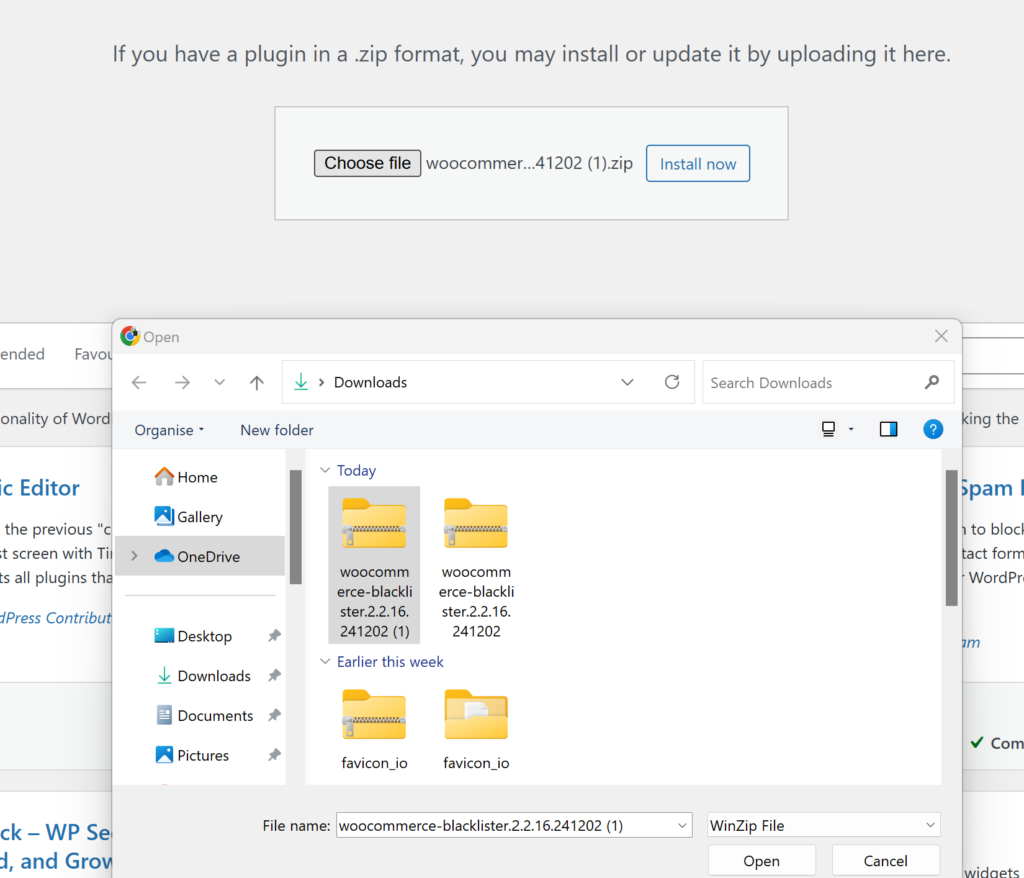
- Download the Aelia Blacklister plugin from the Aelia.
- Go to your WordPress admin dashboard, navigate to the “Plugins” section, and click “Add New.”
- Upload the plugin ZIP file and click “Install Now.”
- After installation, click “Activate.”
Step 2: Configure the Blocking Rules
Once you’ve located the Aelia Blacklister settings within WooCommerce, you’ll see an interface where you can set your blocking rules. The plugin gives you several options for blacklisting based on customer information, helping you target specific fraudsters. Here’s how to set each of them up:
Block by IP Address:
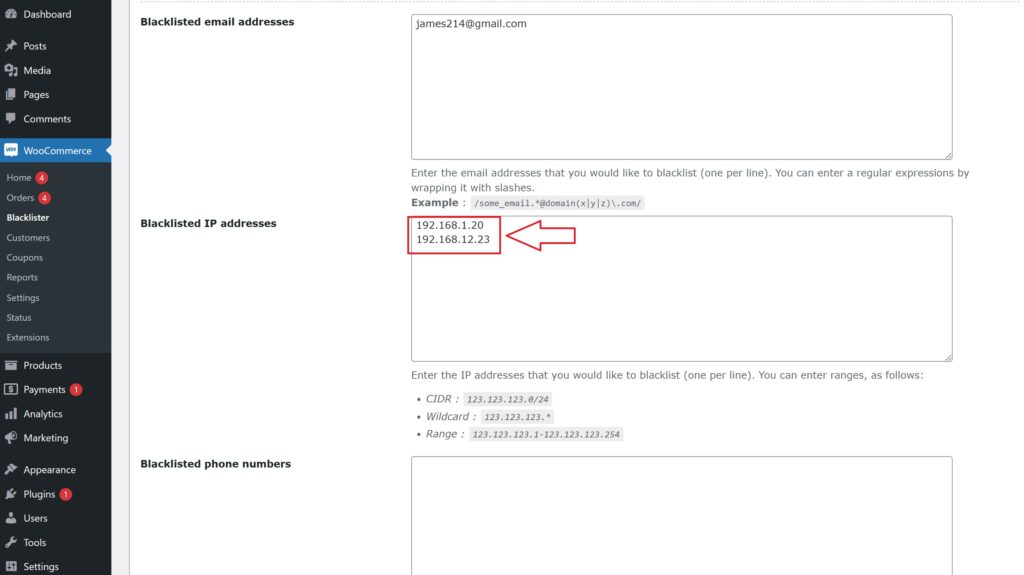
- Add Suspicious IPs: In the settings panel, you’ll find an option to add IP addresses to the blacklist. Simply input the IP addresses you want to block. These could be associated with known fraudsters or users who have been flagged for suspicious behavior.
- How to Block: Click on the option to add a new IP address. You can add multiple IPs if necessary. Once added, these users will not be able to complete the checkout process on your store.
- Why It’s Important: Fraudulent users often use specific IP addresses repeatedly to place fake orders. Blocking these IPs proactively reduces the risk of further fraudulent activity.
Block by Email Address:
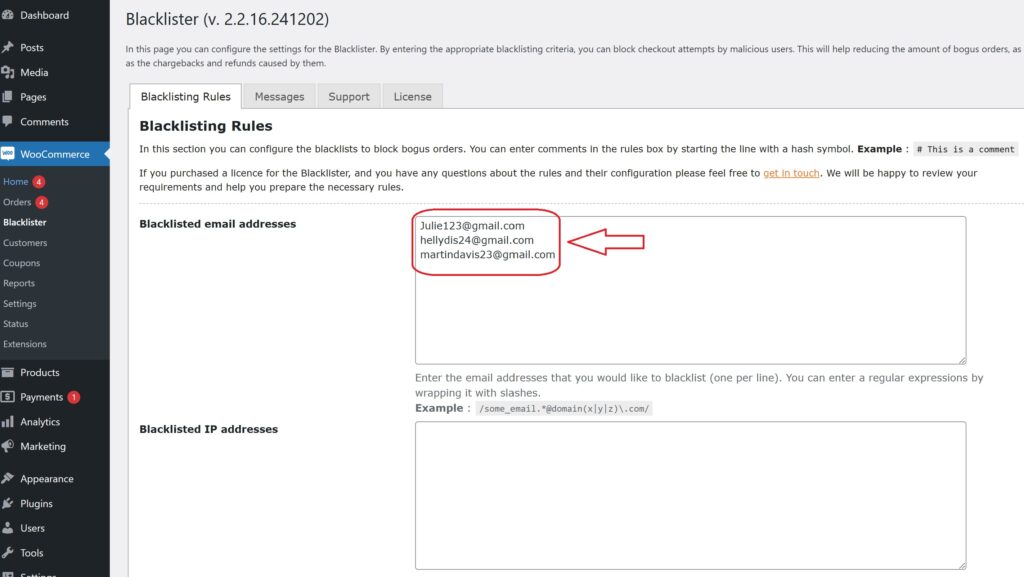
- Add Email Addresses to Block: You can add email addresses that are linked to fake accounts or suspicious activities. This can be especially useful for preventing scammers from creating multiple accounts to exploit your store’s promotions or loyalty programs.
- How to Block: Simply add the email addresses (or domains) in the designated field within the settings. You can block individual addresses or even an entire domain (e.g., block all @fakedomain.com addresses).
- Why It’s Important: Scammers often use disposable email services to create fake accounts. By blocking these addresses, you can stop them from using the same emails for repeated fraudulent purchases.
Block by Phone Number:
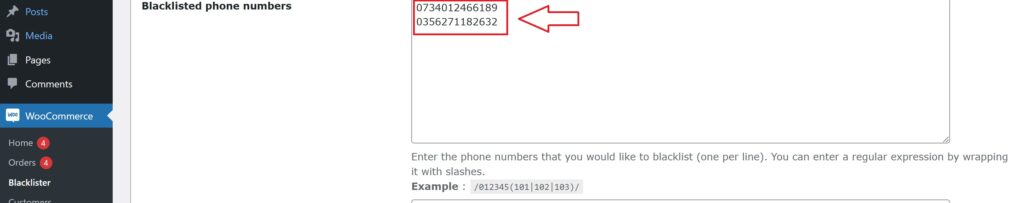
-
- Add Phone Numbers to Block: In addition to IPs and emails, Aelia Blacklister allows you to block phone numbers that are often used for fraudulent activities. If a particular phone number is known to be linked to scams, you can block it from completing any transactions.
- How to Block: Simply enter the phone numbers you want to blacklist in the provided field. It’s easy to block a specific phone number or even certain area codes if you suspect fraud from a particular region.
- Why It’s Important: Fraudsters might use fake or stolen phone numbers to bypass identification processes. Blocking them ensures they can’t complete purchases.
Block by Customer Name:

-
- Add Customer Names to Block: In cases where you notice repeated fraudulent behavior from certain customer names (even if the emails, IPs, or phone numbers differ), you can choose to block certain customer names.
- How to Block: Simply input the specific names in the provided box. This will prevent customers with those names from completing checkout, even if they use different contact details (email, phone number, etc.).
- Why It’s Important: Fraudulent users may try to change their contact details but keep their names the same. Blocking names ensures that they can’t trick your system.
Step 3: Customize the Error Message
Under the plugin settings, you can customize the error messages that will be shown to blocked users. This ensures that customers understand why their order was rejected.
Step 4: Monitor and Update the Blacklist
After initial setup, you should regularly monitor blocked users and update your blacklist as necessary. It allows you to add new entries as fraudsters attempt to breach your store.
Here are more useful plugins by Aelia that can help optimize and secure your WooCommerce store:
1. Aelia Prices by Country for WooCommerce
This plugin allows you to set different prices for customers based on their country. Whether you’re running an international store or need to apply region-specific pricing strategies, Aelia’s Prices by Country plugin helps you customize the pricing experience for each market. This can improve customer satisfaction and optimize your store for global sales.
- Key Features:
- Display different prices based on the customer’s billing or shipping address.
- Flexible integration with multiple currencies and tax settings.
- Improve localization and offer pricing based on market conditions.
Learn more about Aelia Prices by Country
2. Aelia Currency Switcher for WooCommerce
Allow your international customers to view and pay in their preferred currency with Aelia’s Currency Switcher plugin. This tool enhances the shopping experience by displaying real-time currency conversions and letting customers choose from various currencies.
- Key Features:
- Automatic conversion based on real-time exchange rates.
- Full integration with WooCommerce’s checkout and payment processes.
- Multi-currency support with flexible exchange rate settings.
Explore Aelia Currency Switcher for WooCommerce
3. Aelia Tax Display by Country for WooCommerce
This plugin ensures that your store complies with local tax laws by displaying accurate tax information based on the customer’s location. It shows taxes at the product level, as well as during checkout, ensuring transparency for international customers.
- Key Features:
- Automatically calculate and display taxes based on the customer’s billing/shipping address.
- Ensures compliance with local tax laws and reduces the risk of errors.
- Configurable to suit different tax rates in multiple countries.
